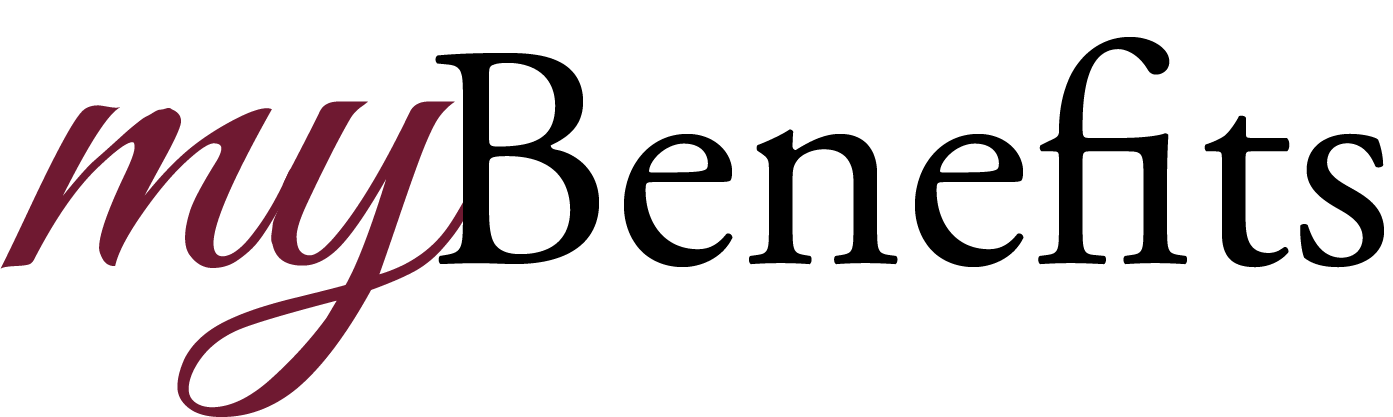|
|
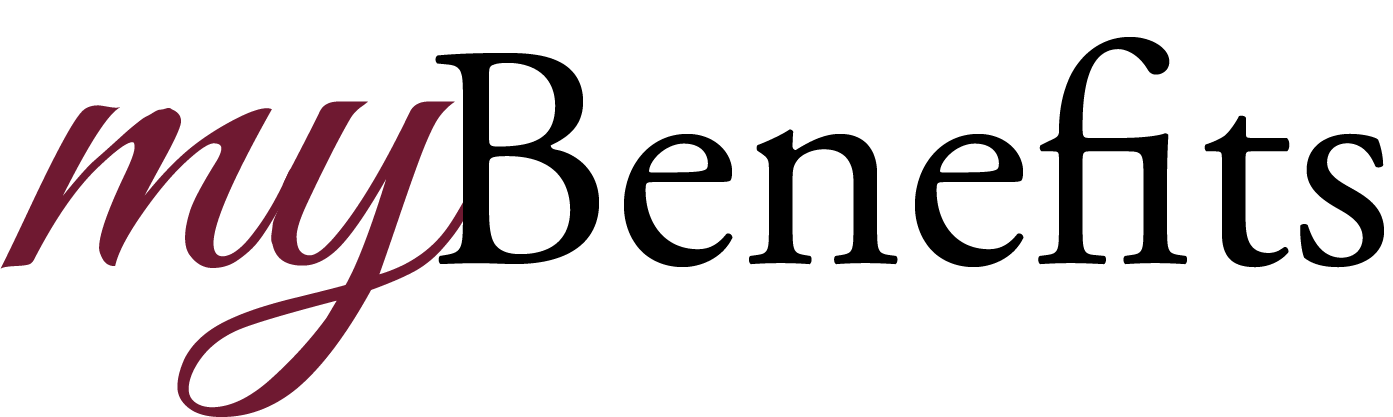
Medical FSA
Flexible
Spending Accounts (FSA)
What is a Flexible Spending Account (FSA)?
The Medical Flexible Spending Account FSA(s) lets you take advantage of
tax services by participating in a FSA and electing a portion of your
pay to be deposited into an account on a pre-tax bases. An FSA lets you
budget and save for qualified medical expenses.
|
●
|
Your FSA funds are available to use at the start of the
plan year, which is January 1st. You can use your FSA to
pay for deductibles, co-pays, prescriptions, eyeglasses
or any other qualified medical expenses.
To view eligible expenses and other resources go to:
Wex Inc. |
|
● |
You determine the annual amount you wish to contribute
to the account. In 2023, you can contribute up-to $3,050
pre-tax dollars to your plan. So plan ahead when
enrolling in an FSA
plan. You ll first want to estimate how much you think
you ll spend on qualified expenses throughout the year. |
|
● |
Remember the IRS has a Use or Lose rule in place for
FSA. Funds not spent by the end of the plan year which
is December 31st, are at risk of being forfeited.
Franklin Pierce elected a carryover provision meaning
you can carryover up-to $610 of unused funds from your
medical FSA which extends your deadline from December
31st to March 31st the following plan year. If you do
not use that $610 or less by March 31st, you will
forfeit it. So remember not to have more than $610 in
your FSA on December 31st and use whatever you carry
over by March 31st. |
|
● |
With the Wex Inc. debit card, using your FSA
dollars has never been easier. It streamlines the
process of managing multiple benefits plans. You ll
receive your one card when you enroll, and you can
request additional cards for your spouse and dependents,
18 years or older. |
|
● |
You can submit documentation within minutes using the
Wex IInc. mobile app, available on Apple and
Android devices. The app is the quickest and easiest
method for filing claims and submitting documentation
for your FSA purchases because it lets you use your
phone s camera to take pictures of documentation and
upload them on the spot.


|
|
● |
You can also submit documentation through your Discovery
website, fax or by regular mail. To submit
documentation through the website, log in and follow the
prompts. You ll see in the Receipt(s) Needed menu
under the Home tab. |
|
|
Need to spend
down our balance but not sure what to use your funds on?
Discover the thousands of eligible FSA expenses at the
FSA Store and make purchases for FSA-eligible items
using your per-tax dollars. Go to:

|
|